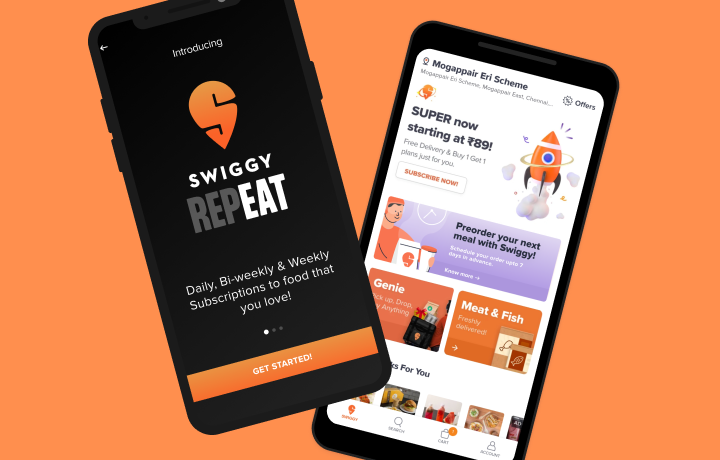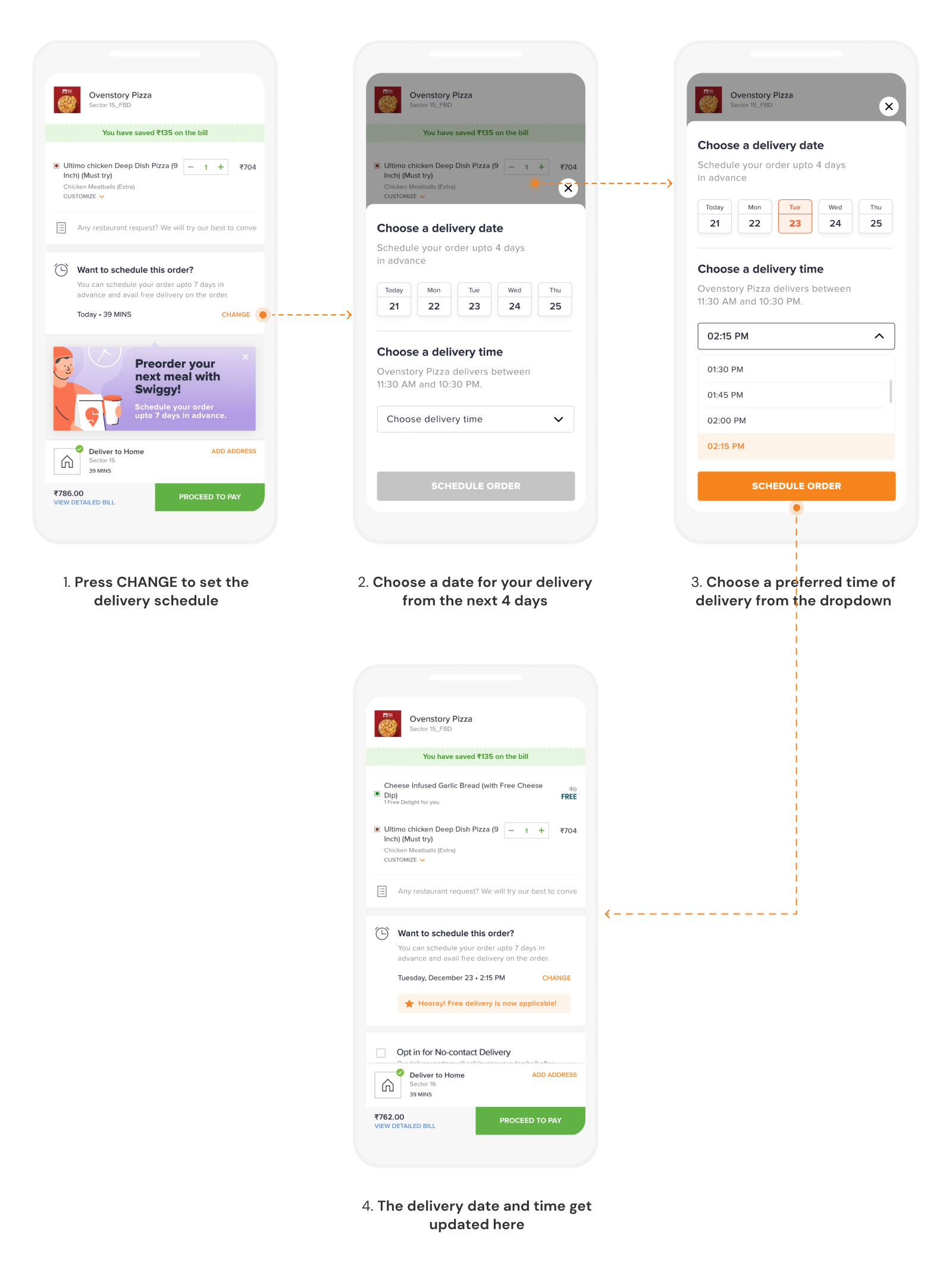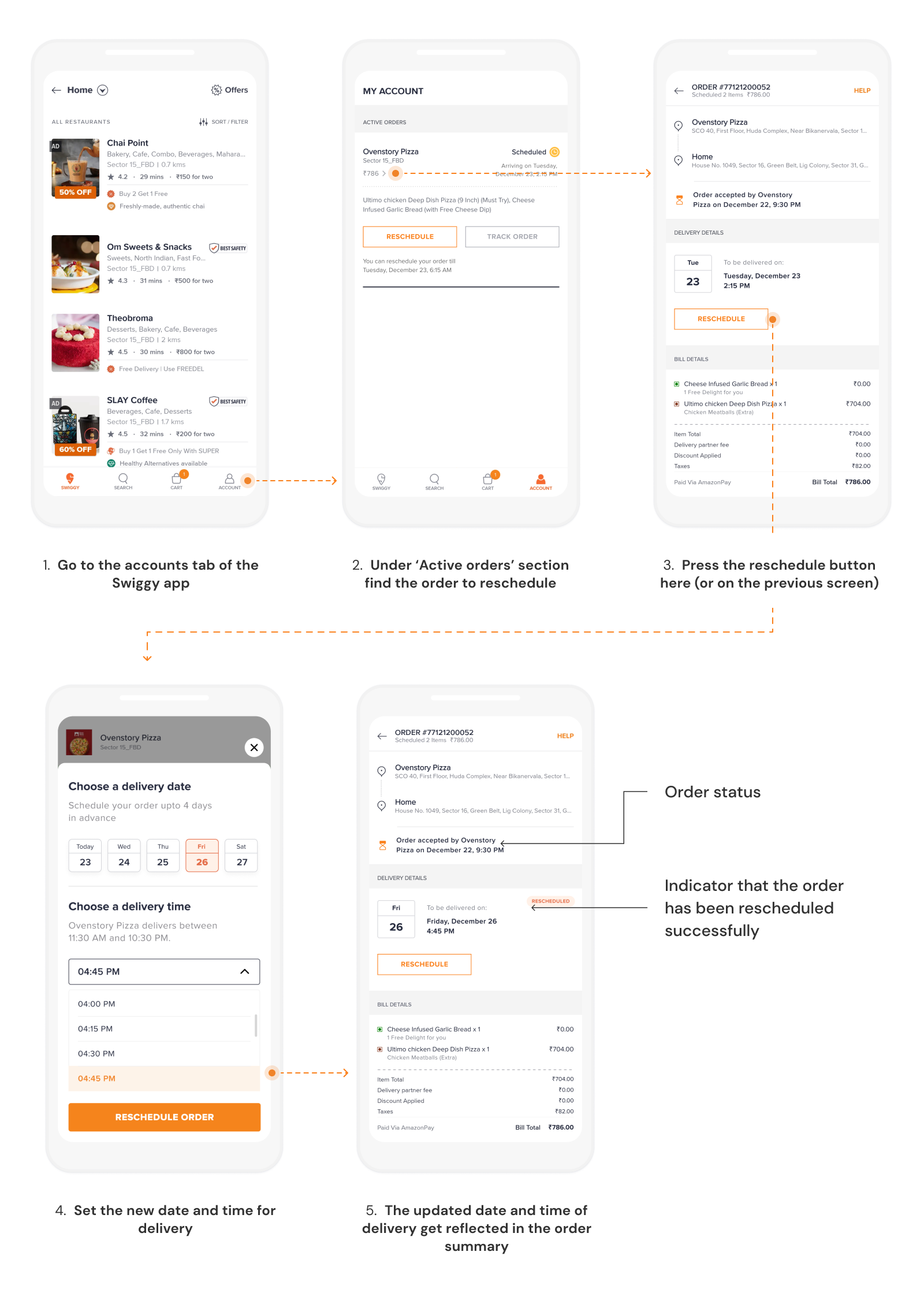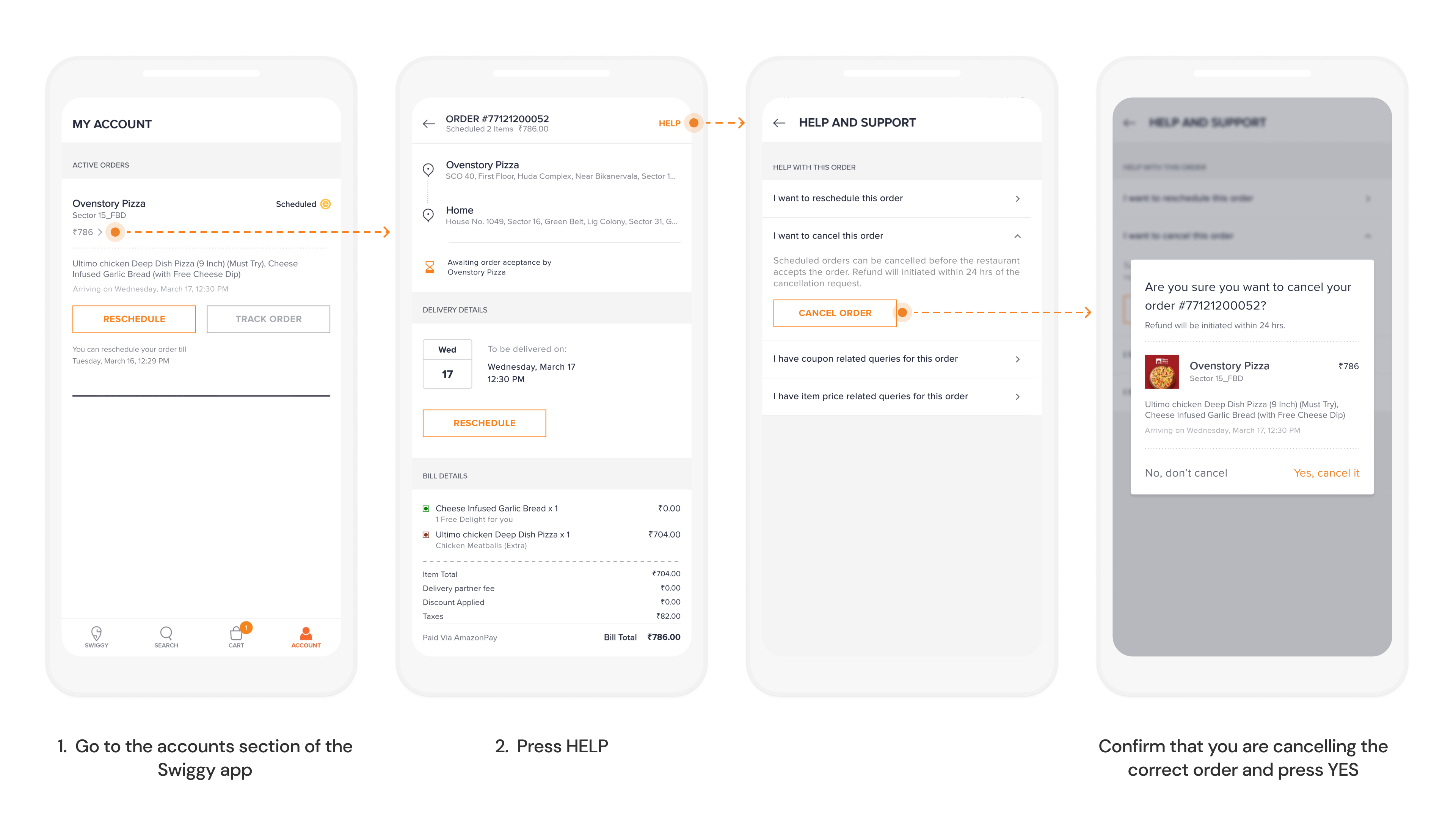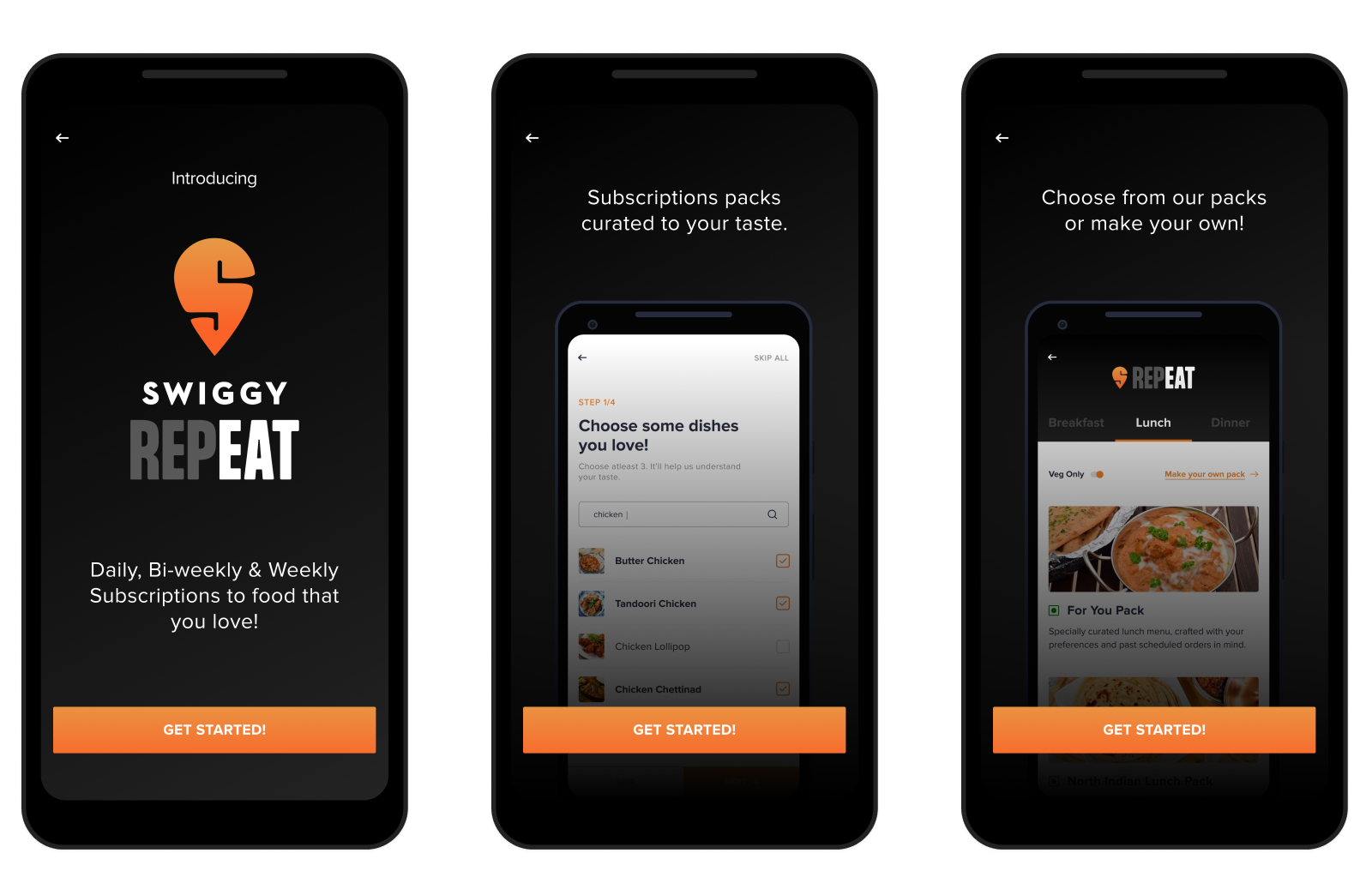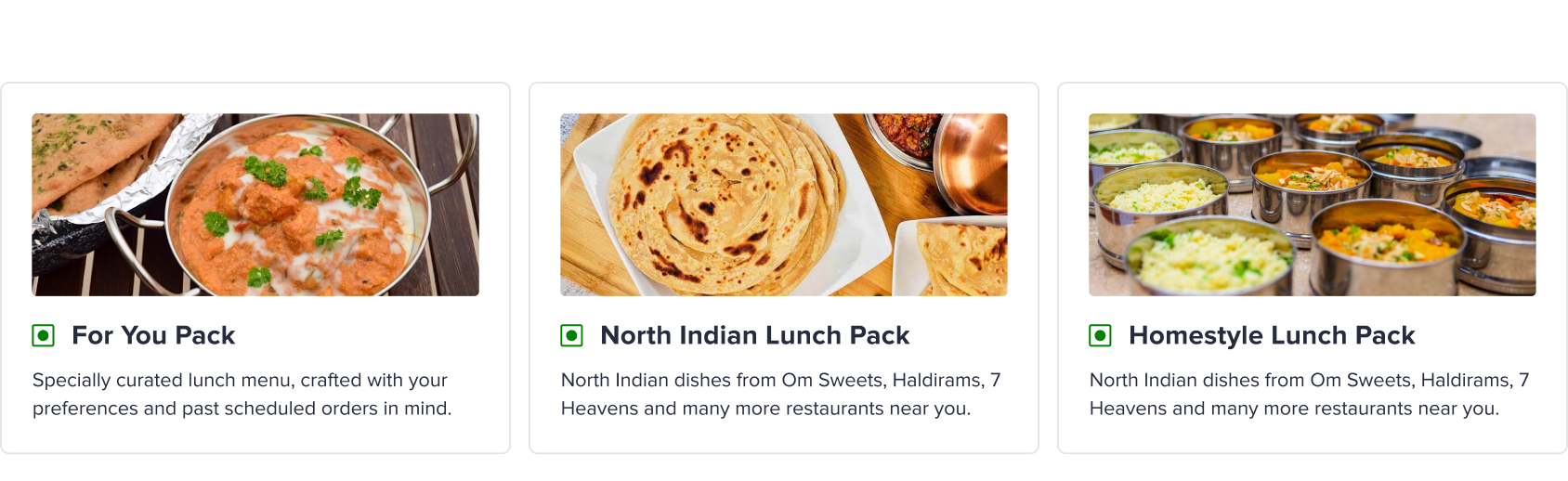My Process



- Due to the time constraint of 8-10 hours, most of my research comprised of secondary research. I have also made suitable assumptions wherever more information was needed.
- Owing to time constraints, I had to skip wireframing. I drew a few rough sketch and jumped directly to designing the interfaces.
Constraints
- Choice of platform?
I chose mobile as the platform as most users prefer the app over web for ordering food. Moreover most of the foodtech companies provide special offers that can be availed on the mobile app only.
- Choice of app?
I went ahead with Swiggy as it is the app that I have personally used the most and I am most familiar with. I also believe Swiggy has a more well defined UI style than Zomato or other competitors.
Some Assumptions
- Swiggy as well as the partner restaurants have the technical capability to execute a food scheduling feature & a subscription service.
- Partner restaurants cooperate with Swiggy to help them create food subscription packs.
- The food scheduling feature is launched first. After taking the customer response and usage into consideration, the subscription feature is launched in a couple of months.
- Order scheduling behaviour of the users can be recorded and be used to curate subscription packs for the user.
ABOUT PREORDERING / SCHEDULING
Preordering is a service provided by business to their users that allows them to order products scheduled for a later launch / delivery. Businesses may or may not allow the users to specify their preferred date and time of delivery.
What are the advantages?
1. For Businesses:
- Improves inflow of money
- Accurate prediction of product demand
- Number of succesful deliveries 📈
2. For Customers:
- More convenience, peace of mind
- Avoiding last minute hassle and panic
- Perks provided by businesses on preordering
Preordering in food-tech businesses
- Companies like Uber Eats and GrubHub offer a food preordering feature (not in India).
- Swiggy also launched Swiggy Scheduled in a couple of metro cities in 2018 (on a trial basis), but the current status of this feature is unknown.

Use cases of food order scheduling
1. Bachelors, Hostel Dwellers...
- Mayank is a bachelor working in Mumbai.
- He wants to have a nice dinner when he comes back home after a long day at the office.
- Can’t afford a maid to cook for him, therefore usually depends on food delivery apps.
- Therefore, he schedules his dinner order in advance, so that his dinner gets delivered at his preferred time.
2. Special Occasions and Parties...
- Suraj is a businessman and a father to a son.
- He wants to host a party for his son’s birthday.
- He wants the party to be perfect & doesn’t want any last minute hassles to ruin it.
- Therefore, he preorders all the required food items, so that they arrive right in time for the birthday party.
3. Gym goers, fitness freaks...
- Vinay is a regular gym goer and follows a strict vegan diet.
- He has to spend a lot of time in preparing his pre & post workout meals.
- Procuring the ingredients is also difficult.
- Therefore he regularly schedules his order from his preferred restaurant and saves a ton of time.